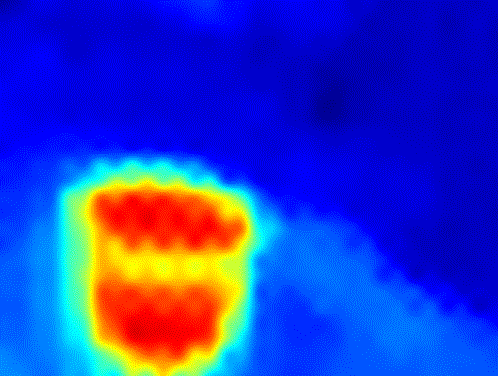CONTENT
This post but documents the use of esp-thermal-camera-streamer from dev-lab. I have not created the project being described here; but I rather like it anyway!
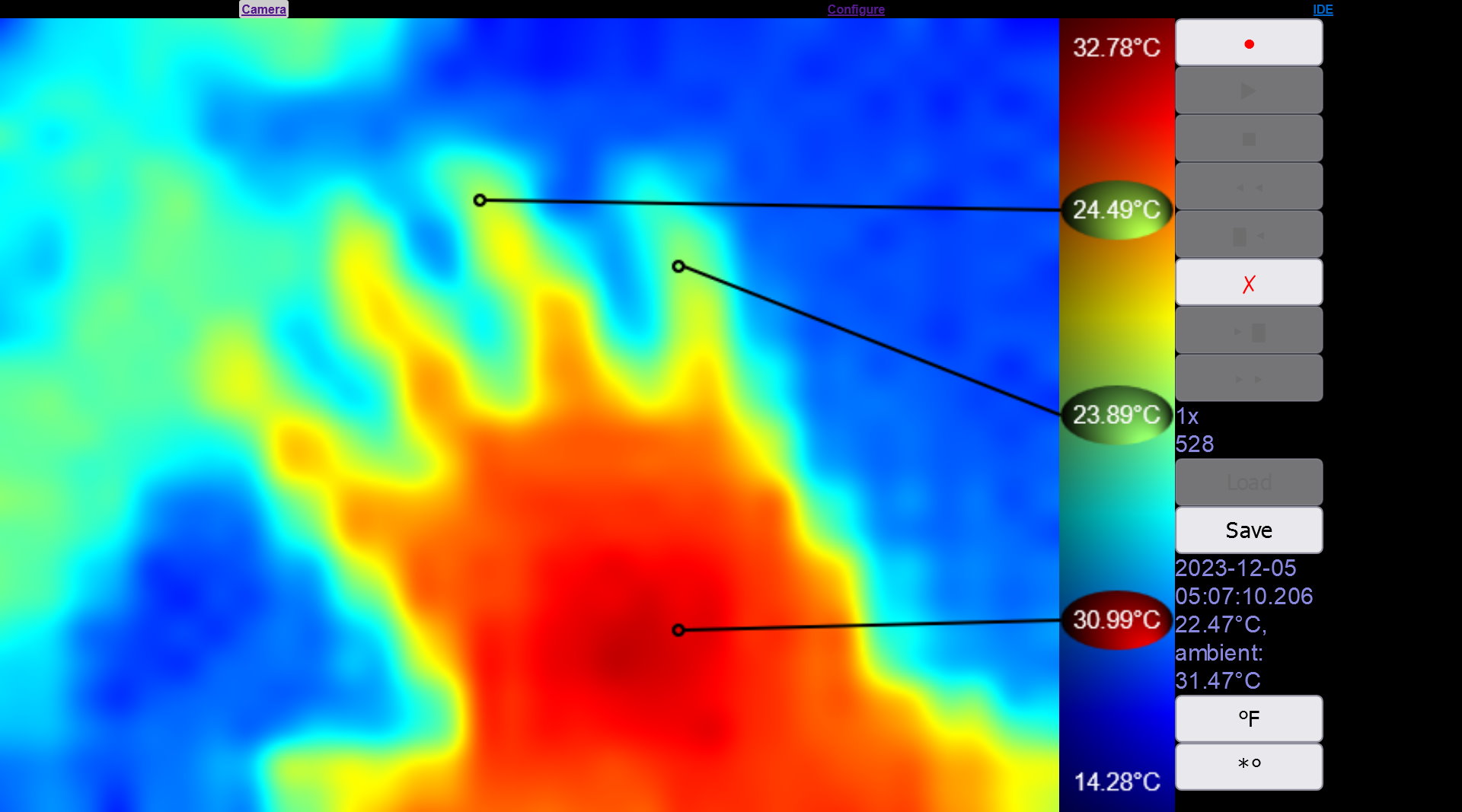
This allows one to use the relatively inexpensive MLX90640 thermal camera module with an ESP8266, letting one view and record live views from the sensor over the air!
Unfortunately, the frame rates provided are very low (~1Hz), even though the sensor can do way better; and this also relies on the microcontroller on the GY-MCU90640 breakout boards. It would be ideal if one could simply hook up the bare MLX90640 to the ESP8266 and have them interoperate.
Perhaps that’s something to revisit later.
Usage
Just set it up, connect to the WebUI and go.
The UI is quite simple, letting one record and save sequences in a JSON format.
There is no other way of exporting images or videos it seems. Perhaps we could improve this later.
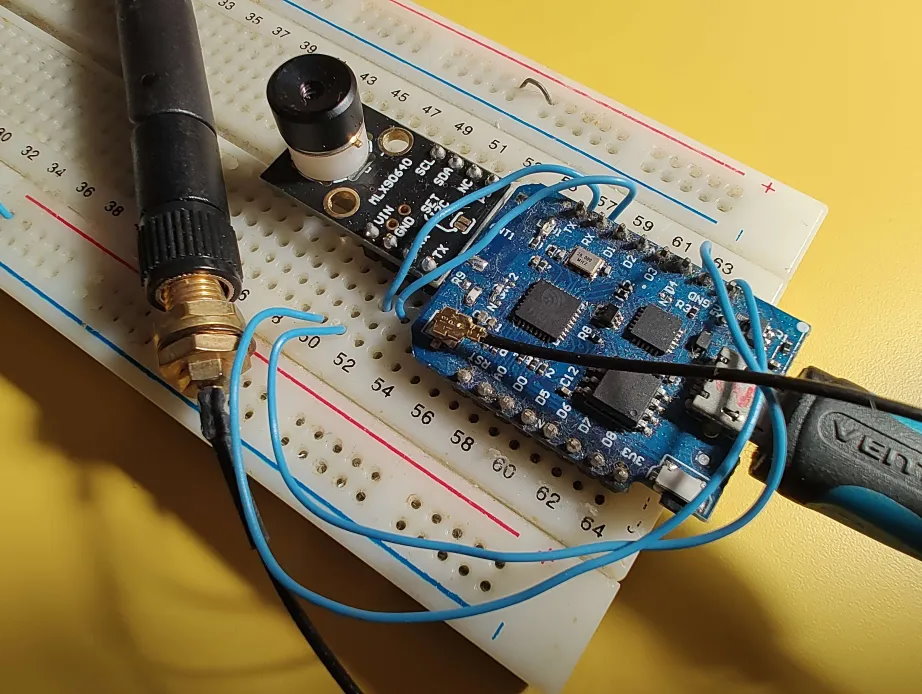
Setup
- Hook up your ESP8266 to the GY-MCU90640 module:
- RX → TX
- TX → RX
- GND → GND
- 5V → VIN
- GY-MCU90640 has its own on-board regulator
- I have used a “D1 mini” ESP8266 board
- Flash NodeMCU firmware
- Get or build your firmware
- Just download it from here
- Or build it yourself
- Pick release branch,
encoder,file,net,node,GPIO,SJSON,timer,UART,WiFi
- Pick release branch,
- Get NodeMCU PyFlasher
- Pick your ESP’s serial port and firmware file
- Get or build your firmware
- Download the sources from here
- Unzip them somewhere random
- Get ESPlorer
- Don’t ESPlode
- Select your port, click on open
- Click on
Upload...below- Select all the lua files in
src/directory of the sources you grabbed earlier
- Select all the lua files in
- If the upload doesn’t work, disconnect the sensor’s RX/TX lines until the upload’s done
- Set stuff up
- Connect to
esp-devlab-setupWiFi AP withWe1c0me!default password - Go to https://anything.anywhere or anything
- Click on Configure
- Set up WiFi
- Can use either your existing thing or its own AP
- If the setup fails, reupload
connect.luato try again- You probably only need to do this with an existing thing you need to set up again
- Trouble finding the IP? Good luck, just ask your router/DHCP server :D
- Set up WiFi
- Connect to
- Just play with it afterwards, it should work by now
Notes
- There are at least two variants of the MCU90640 - one with a wide angle and one with a
- It may not be the most economically sane decision to go with this MLX90640
- The GY-MCU90640 boards can be had for $45 on AliExpress (as of early 2023/12)
- The video resolution is far from stellar at its 32x24 pixels
- One might now find cheap and infinitely better used (phone) thermal cameras now with much better price/performance ratios
- It might still be interesting to look into grabbing the frames faster somehow
- The MLX90640 boasts up to 64 Hz refresh rates - that would be quite nice